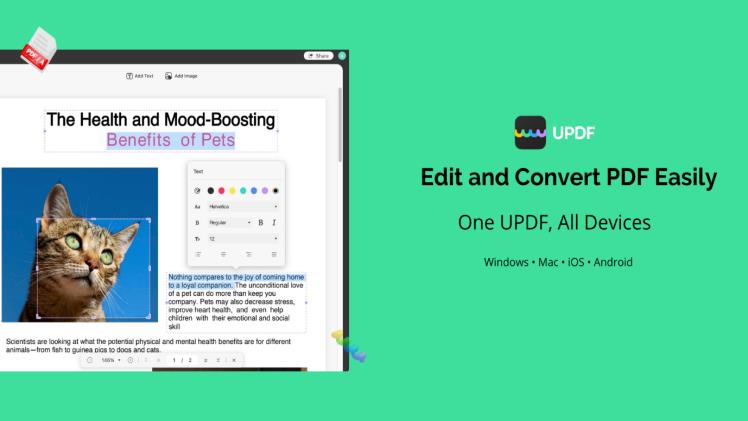Best PDF editors that have powerful but intuitive editing capabilities make working with PDFs a breeze. This may involve the ability to not only view but also annotate and modify PDF content either in the cloud or with dedicated PDF editing software. The ability to convert PDF files to other fire formats is also available among the best options.
Nowadays, anybody can access and view files in PDF format thanks to the built-in PDF reader in most recent browsers. In contrast, the most convenient option for making changes to a PDF online may not be the most effective PDF tool, especially for advanced users. So, in this article, we are going to review the best PDF editor for Windows and Mac – UPDF.
UPDF – A Comprehensive PDF Editor for Windows and Mac
The UPDF application by Superace Software Technology Co., Ltd is comprehensive and comes with everything you might want. With the new editing features, you may make full changes to your PDFs, such as adding or removing text, changing the font, size, and style, as well as adding comments, highlighting text, and striking through text.
It doesn’t matter if you want to crop, rotate, edit, delete, or replace the pictures in your PDF files; UPDF makes it easy. You can also add images to PDF with UPDF.
Create a PDF in a matter of minutes instead of spending hours manually copying and pasting text into Word documents. You’ll be able to edit anything and everything in the document, including deleting any pages you don’t need. UPDF is really a convenient program for annotating PDFs.
The best thing about UPDF is that it is compatible with Windows, iOS, Android, and macOS. Let’s take a thorough look at the features of UPDF:
Elegant and Effortless UI
UPDF features an elegant interface that will direct you through the steps of making your file at every stage of the process. It concentrates on making the procedure hassle-free and straightforward for you rather than on making things even more complicated than they already are.
In addition, UPDF allows you to change both the text and the photos, and it provides a selection of stickers that is so extensive that it can be difficult to choose.

Editing PDF like a Pro
UPDF allows you to make changes to the text and the images. The text in your PDF files can be edited in several ways. You have complete control over the look of your text, up to the font, color, size, alignment, and more. You’ll have a fantastic time editing with UPDF, and you’ll have a lot of freedom while working with PDFs.
Add or modify existing pictures in your PDF files with the help of UPDF. Images on PDF documents might sometimes be overly large, prompting the need to reduce their size. Changing out the picture for a fresh one is sometimes desirable.
It may be necessary to replace an image or delete some existing photos. Worry not, UPDF got you covered. Images in PDFs may be edited in a variety of ways, including cropped, removed, replaced, extracted, and added to.
Fast and Accurate Conversion
Many times, we’ll need to change the format of a PDF file to something more accessible, like Word, Excel, or PowerPoint. You may go through this job more easily with the help of a PDF converter. A PDF may be converted to several file types with the help of UPDF.
Using the fast and accurate OCR conversion feature of UPDF, you can convert to formats like Word, Excel, PowerPoint, and many others.

Annotate and Manage PDF Pages
Sticky notes, stamps, text boxes, electronic signatures, and other annotation tools are all part of UPDF’s robust set of features.
Highlighting, striking out text, and underlining are all handy tools for reviewing a document. Any member of a virtual team may use UPDF’s annotation tool to mark up documents with their own thoughts and ideas, streamlining communication and streamlining the team’s workflow.
Pros of UPDF
- Compatible with Windows, iOS, macOS, and Android
- 24/7 customer support
- Regular and frequent updates to improve user experience
- A easy-to-use and straightforward tool
- Completely offline and secure
Conclusion
As you can see, there are a number of online tools that you can use to edit your PDFs, and a few of them require you to download and install any software on your local computer.
Please be aware that in order to use any of these tools, you will need to have access to the internet. Additionally, once you have finished using these tools to alter your PDFs, you will be required to download the updated version of the document.
So, this is the reason we recommend you use the UPDF editor it is completely offline and reliable. You won’t have to need any internet connection to use it. So, download it now on your Windows or Mac.